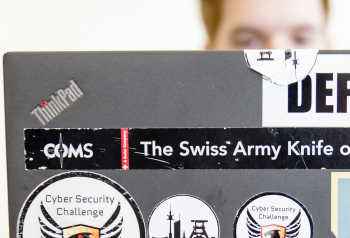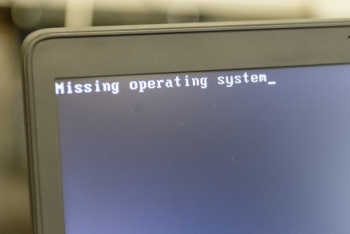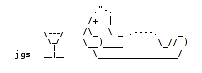Connecting your bank account to the COMS system
By design, payments collected through the COMS system are directly deposited in an account owned by the event organisers. This account can either be a merchant account or a standard account. A payment gateway that collects the payments and deposits them into the bank account also needs to be integrated into the payment solution.
The following details the options currently available. All require that an interface exists between COMS and the selected payment solution.
Option 1: Use of a standard account with Stripe
Stripe allows businesses, charities and other legal entities to collect credit card payments, as well as other types of online payments (iDEAL), without having to register and maintain a merchant account. Merchant accounts require a lengthy procedure, usually lasting weeks for approval and in most cases, incur maintenance costs. The Stripe payment solution allows you to save setup time as well as monthly fees.
In order to use the Stripe payment gateway, you need to open a Stripe account, provide information about your business and your bank account. Stripe takes a few days to check the information and authorise the account. Once your Stripe account is activated, you can easily create an interface between your account and the COMS system. As soon as this procedure is completed, you are ready to accept online payments. The funds collected on the Stripe account are automatically transferred to the account registered with Stripe after a few days.
Notes about this option
- Integrates with the COMS system out of the box.
- Collected payments are deposited in a bank account of your choice.
- Quick setup.
- Good rates on cards purchased in Europe
- Available to event organisers in 42 countries (as of December 2020).
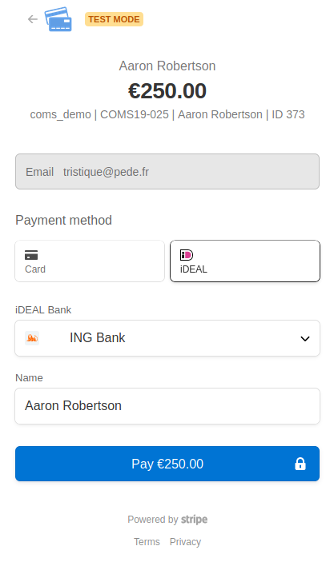
Option 2: Use of a standard account with PayPal
PayPal allows businesses and individuals to collect credit card payments, as well as other types of online payments, without having to register a merchant account. Instead, a PayPal business account must be used and an account must be registered with it. The funds collected on the PayPal account can be transferred at any time to the account registered with PayPal.
Notes about this option
- Integrates with the COMS system out of the box.
- Collected payments are deposited in a bank account of your choice.
- Quick setup.
- Available to organisers in many countries.
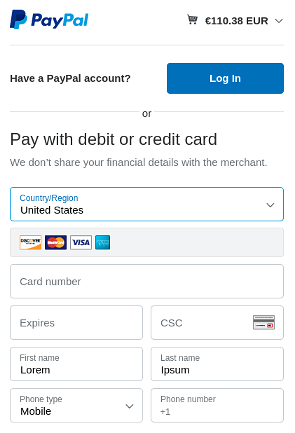
Option 3: Use of a standard account with GiroCheckout
GiroCheckout allows organisers to collect online payments using several payment methods, including: credit cards, bank transfers, GiroPay (DE), EPS (AT), iDEAL (NL), SEPA and paydirekt, without having to register a merchant account.
Notes about this option
- Integrates with the COMS system out of the box.
- Collected payments are deposited in a bank account of your choice.
- Quick setup.
- Most suitable in Germany.
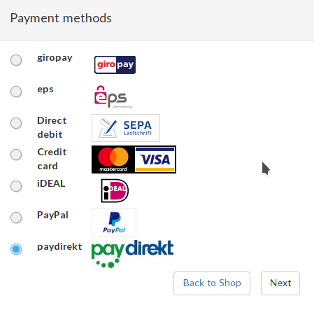
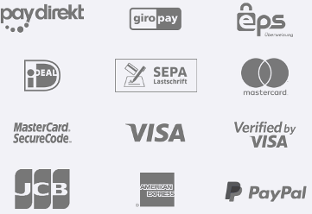
Option 4: Use of a standard account with PayFast
PayFast allows you to collect credit card payments, as well as other types of payments (Instant EFT, Mobicred, Zapper, Masterpass, SCode and ATM debit cards (via Visa Electron and Maestro) without having to register a merchant account.
Notes about this option
- Integrates with the COMS system out of the box.
- Collected payments are deposited in a bank account of your choice.
- Quick setup.
- Available in South Africa (ZAR).
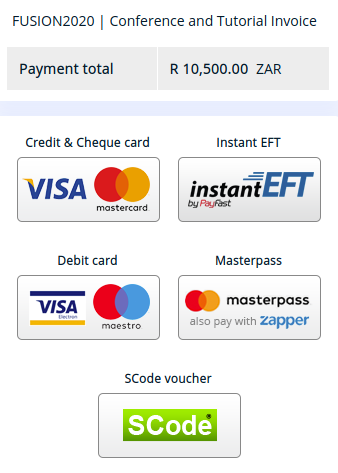
Option 5: Use of a merchant account with its associated payment gateway
COMS can integrate out of the box with a number of payment gateways, including:- MiGS/Mastercard
- Mercanet
- Transfirst
- Nets/Netaxept
- Webaffaires
- Monetico (CM-CIC)
- Paybox
- Paygate
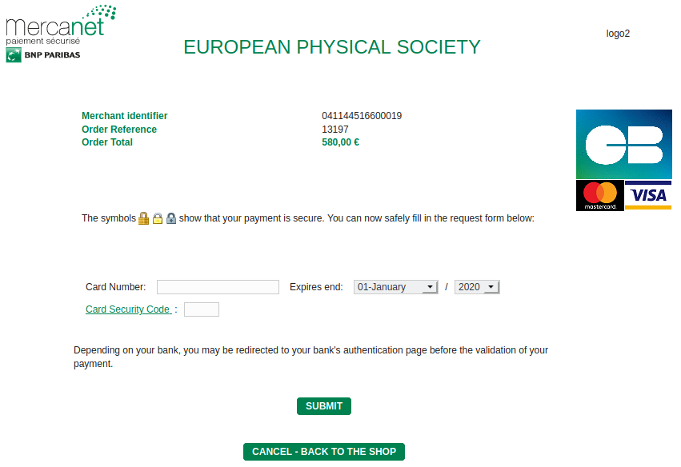
Option 6: Integrating with payment gateways
COMS can also integrate with other payment gateways. A charge applies for the work.