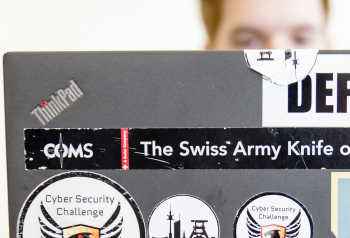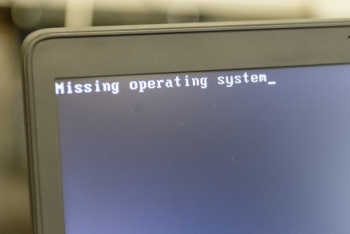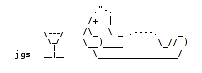Payments
General features
- Payment methodsAccept online payments or payments by bank transfer, directly into your bank account.
- CurrenciesAccept payments in the currency of your choice.
- VATAdd VAT, if applicable.
- Payment periodsSet up payment periods for varying rates (early bird, standard, late payments).
- InvoicingGenerate an invoice, either manually or automatically. Customise it with a banner. Send it out automatically by email. Participants can also download it from their account.
Payment forms
- Up to five formsConfigure and activate up to five different payment forms. Using different forms can be useful for bookings that are unrelated or treated independently (for instance for the conference fee, for hotel booking, for extras). The forms are freely configurable and can feature both paying and free bookings. Add text, pictures, links, on and around the form.
- Discount codesAdd discount codes on selected bookings.
- QuotasSet quotas on any booking. When a quota is reached, the item is automatically greyed and can no longer be booked.
- Cancellation policyPrint your cancellation policy, which can vary for each form.
Bookkeeping
- Keep track of payments and their statusAdministrators have access to all the payment records which can be filtered and edited.
- Payments by bank transferIf payments by bank transfer are allowed, you can ask participants to upload a proof of payment and use it to check incoming payments. Functions are provided to view, download and validate the scans.
- Student cardsIf students are given a rebate, they might be expected to upload a scan of their student card. Administrators can view, download, validate and annotate the scans on the site.