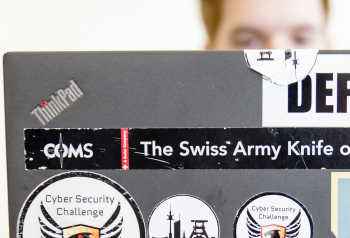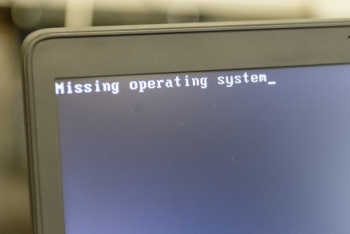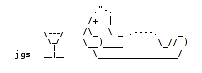Recurrent events
COMS is optimised for recurrent events, even if successive organising committees vary with each edition of the event.
-
Transfer an event setup
We can copy the configuration and texts implemented on a COMS site to another site. -
Transfer the users
We can copy all users or some of the users, for instance the admin accounts. Non-admin users can be given inactive status. In this case, their accounts are only activated if they return and log in to the new site. If not, their account remains inactive, although administrators of the site can send them emails and they are able to reset their password. -
Transfer data and benefit from the latest version of COMS
The transfer of the setup can be done between different versions of the software. This is possible because, by design, the configuration and the texts are kept separate from the logic of the software. If an event reoccurs every year or every two years, they will be able to take adavantage of the latest additions to the system which is developed on an ongoing basis. -
Streamline the transfer
COMS makes use of placeholders in texts and emails, which helps reduce the work involved in setting up recurrent events. For example, the placeholders for the title, email, website, location and dates of the event can be inserted in the template used to generate invoices as well as multiple email templates. When configuring the site, administrators will only have to input these value once in the configuration. These values will be picked up and substituted wherever they are used.