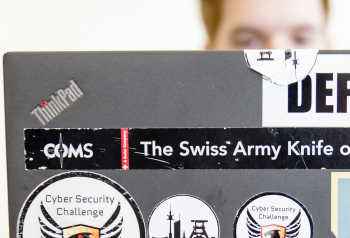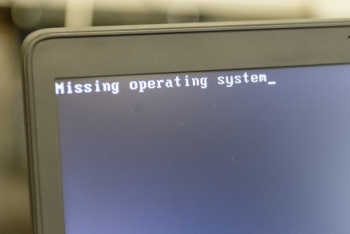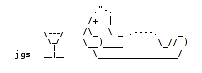Access control
In the COMS system, all participants and administrators of the system access the same site dedicated to their event. Access to every page and function on the site is controlled by a system of permissions that is defined by administrators of the site. As a result, different users have access to different functions, depending on their assigned functions, as well as other established constraints.Permissions based on a user's assigned roles
- Unprivileged usersAll users have access to a set of common functions: a landing page after login, a profile form, as well as other forms optionally activated by administrators (submission form, conference registration form, survey, upload functions etc.).
- AdministratorsAdministrators of the site have access to a number of additional pages that deal with the setup of the site and management of the data (management of participants and their data, including registrations, payments and personal documents; management of the submission and review process; creation of the agenda and proceedings; an email module; a data export module and a configuration module).
- ReviewersReviewers have access to a dedicated page that contains their review assignments and other data linked to the review process, if applicable.
- EditorsEditors have access to a page containing lists of submissions that have been assigned to them for editing.
- AccountantsAccountants have access to pages relating bookkeeping in relation with registration and payments. These form a subset of the functions accessed by administrators.
- Custom rolesIt is possible to define other roles with customised permissions.
Permissions based on dates and availability
- Granting access to functionsAdministrators can activate or deactivate access to the functions used by participants. They can allow or disallow logins; enable or disable abstract submission, abstract editing, abstract withdrawal, file uploads; enable or disable access to the registration forms etc.
- Setting dates of availabilityMany of the functions available to the participants can also be controlled by setting a period of availability. This allows administrators to automatically enforce deadlines, for instance for abstract submission, for reviews etc.
- Setting quotasAdministrators can also set quotas on items that can be selected on various forms, for instance participation in workshops, conference dinner tickets etc. When the set quotas are reached, the related items are greyed on the form and cannot be booked.