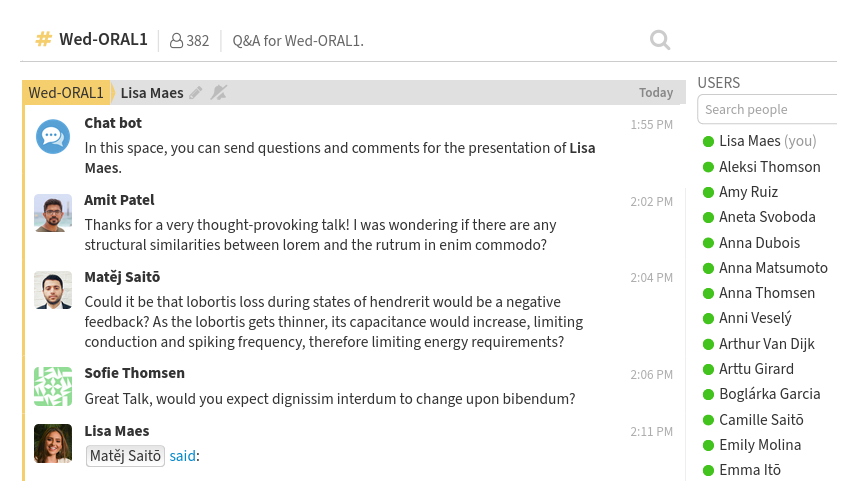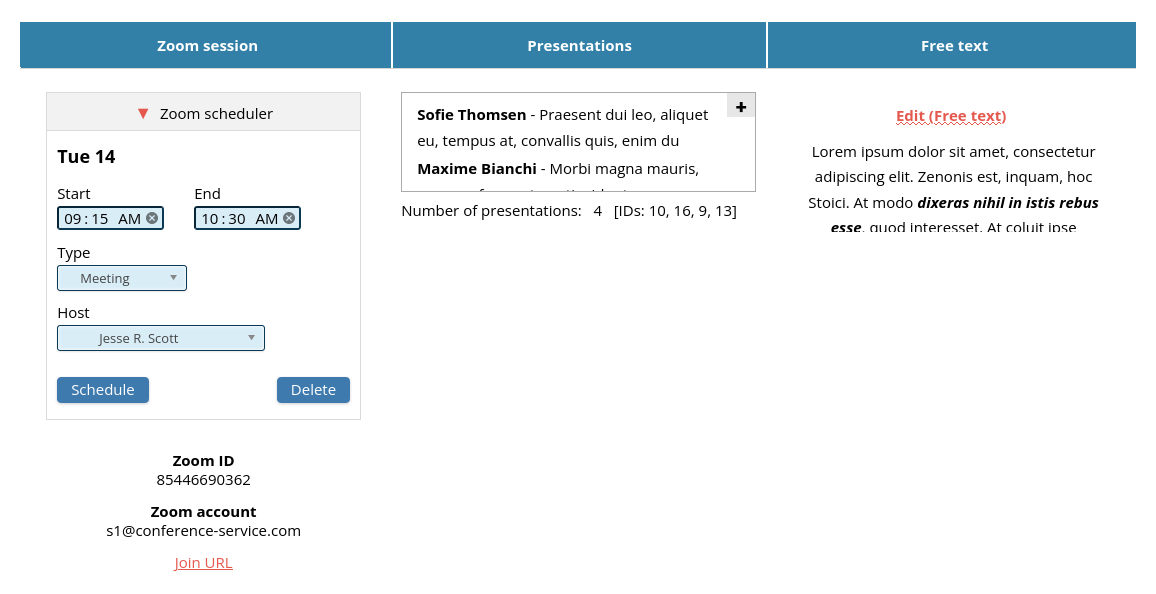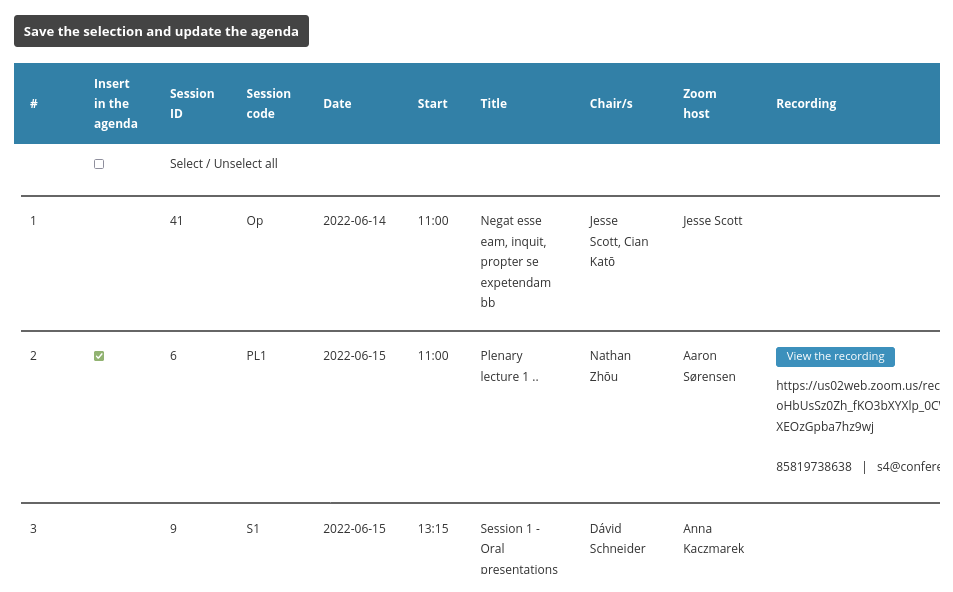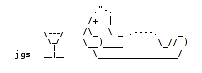Virtual platform
Our virtual platform makes it easy to organise and participate in virtual and hybrid events. It is suitable for conferences, online courses and summer/winter schools.
You can create a platform on short notice for an existing event by importing your data.
You can create a platform on short notice for an existing event by importing your data.
Benefits to the participants
- Participants are automatically registered to the virtual platform.
- Once logged in, they can access all the resources seamlessly (agenda, live sessons, full-papers, presentations, chat).
- They have access to the full agenda and proceedings in one place, with the ability to search and bookmark the presentations.
- They can chat with all participants, privately or publicly. Presence indicators show them who is online. Public Q&A channels are provided for all speakers.
- They can receive event news from the organisers.
- They can return to the platform after the event to view the material and get in touch with other participants.
Benefits to the speakers
- Speakers can upload and manage their presentations, including posters and videos, from their account.
- They can communicate with the participants both during their presentation and afterwards, in a chat channel that is reserved for their presentation.
Benefits to the organisers
- Organisers can schedule and manage live sessions from their account. These are automatically inserted in the agenda.
- Recordings of the live sessions can be inserted in the agenda with the click of a button, replacing the expired live sessons. They can later be removed.
- Organisers can view and manage all the speakers' uploaded presentation. They can see which presentations are missing; they can upload or repload a poster or video on behalf of the speakers; they can insert the presentations into the agenda at the click of a button; they can also remove them at any time.
- They can display sponsors' logos at the bottom of all pages of the agenda
- They can control access to the virtual platform by means of flexible, additive filters (e.g. limit access to users who have completed payment or have been flagged for participation).
- They can export detailed stastics of attendance.
DIY virtual platform
You can quickly create and manage a virtual platform for an upcoming event by uploading the users and the agenda, then creating and handling live sessions and their recordings, all in one place.
- Import the users (names and emails) by uploading an Excel spreadsheet. This is not necessary if you are using the COMS software to manage participants.
- Create the agenda by uploading an Excel spreadsheet. This is not necessary if you are using the COMS software to collect and manage abstracts.
- Schedule live meetings directly in the list of sessions and let the software insert them in the agenda.
- Optionally, collect posters, pre-recorded videos, sponsors' data to insert in the agenda. Uploads can be performed by the users or by admins.
- Record the live meetings to the cloud and easily insert them in the agenda.