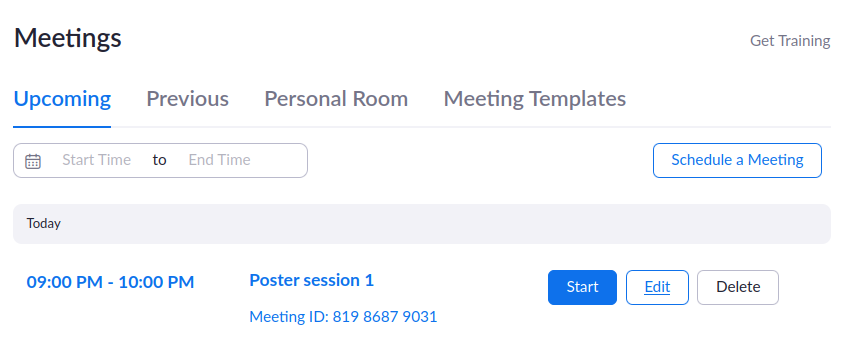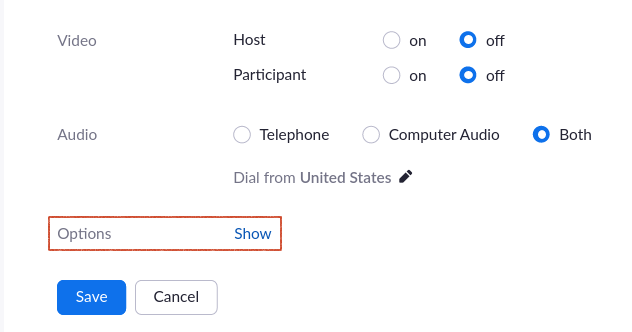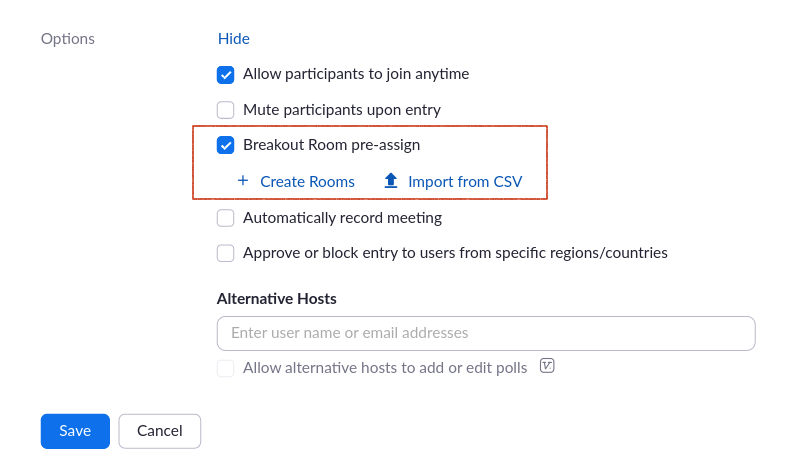Setting up breakout rooms in Zoom
Breakout rooms can only be created on the Zoom portal or during the live session. They cannot be created on the COMS site. However, the meeting that contains the room needs to be created on the COMS site, using the Zoom widget. During the meeting, the host has access to a control panel to manage the rooms.
Steps required to create breakout rooms
- Step 1: organisers need to access a sub-account of the COMS Zoom account in order to create the rooms.
- Step 2: organisers need to create the meeting that hosts the room on the COMS site, as described here.
- Step 3: once the meeting is created, organisers need to log in to the sub-account that owns the meeting and locate the meeting.
- Step 4: once located, the meeting can be edited by clicking on the "Edit" button next to the listing of the meeting (Fig. 1). Scroll to the bottom of the page, where the relevant function can be found.