Before the event: creation of the platform
On this page
This page describes the steps taken to create the virtual platform before the event.
Initial setup
- As a first step, the platform will be created and made accessible to organisers (fig. 1).
- To access the platform, users will need to log in to their COMS account, at
https://conference-service.com/{conference-acronym}and find the access link, on the left side of the page (fig. 2).
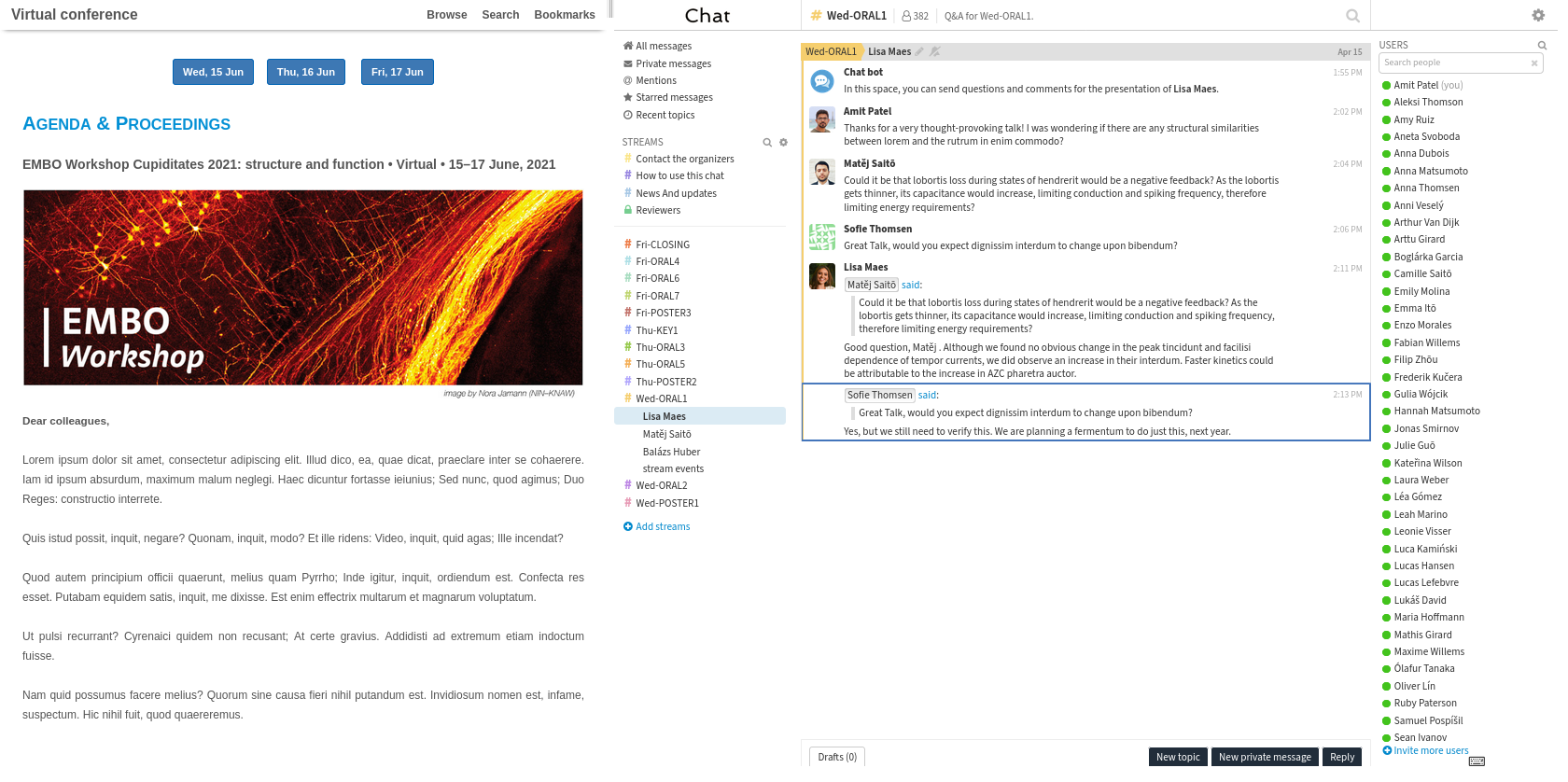
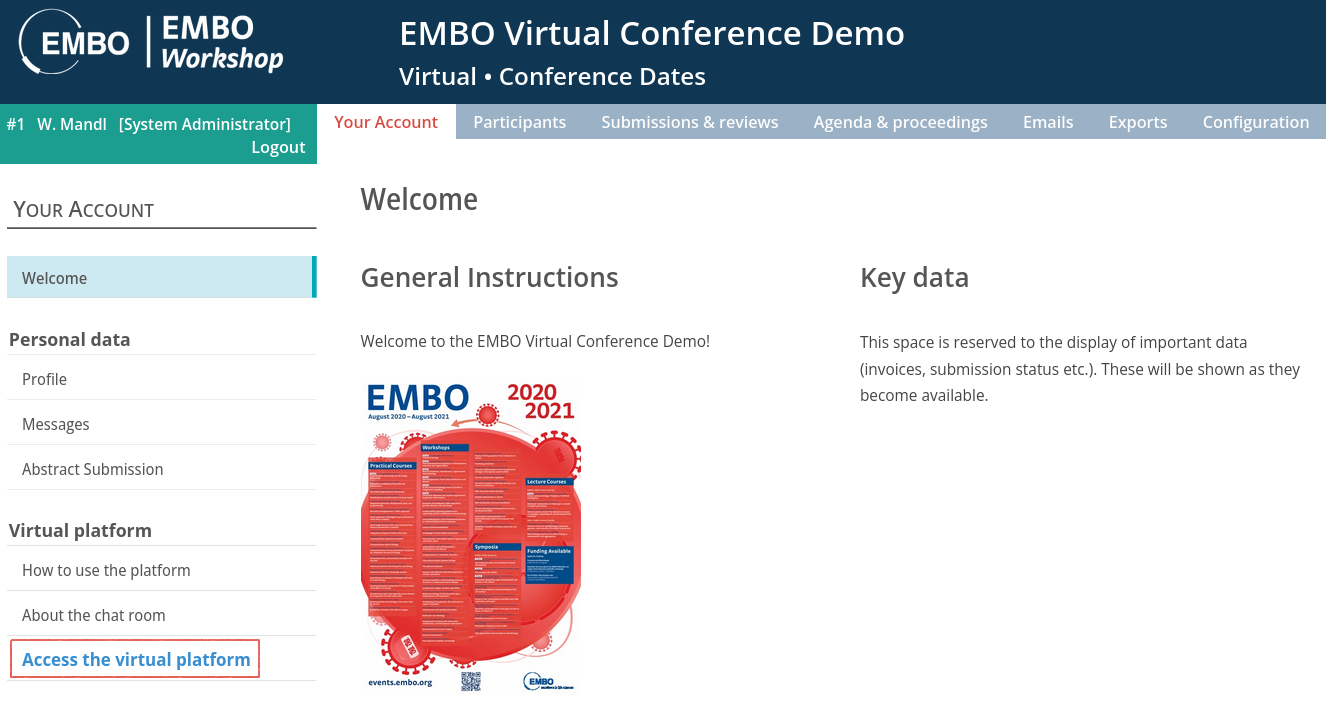
Registration of the participants to the chat
- Support staff will register all the participants to the chat and make sure that new users are also added to the chat as soon as they create an account.
- Users registered on the platform will be able to access it by clicking on the access link displayed on their account (fig. 2). Once on the platform, they will be able to freely access the agenda, the Zoom sessions and the chat. They will be able to see the list of participants (fig. 3) and send them messages.
- A support stream (channel), only accessible to organisers and admins, will be created in the chat. This will allow organisers to follow the development of the platform and provide input when needed.
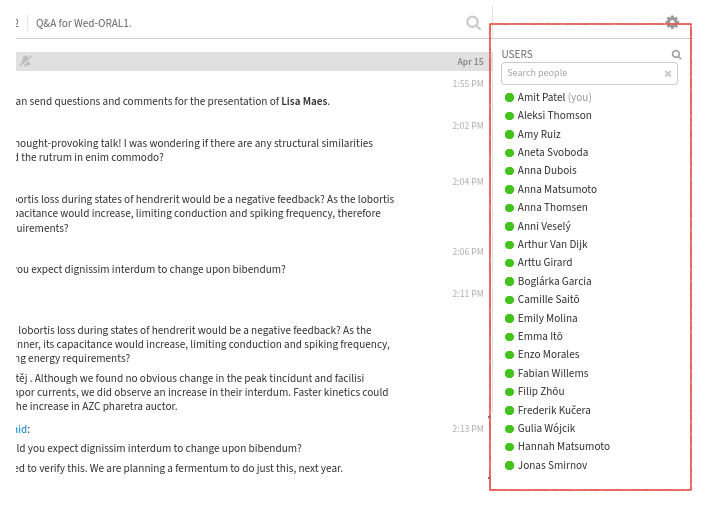
Creation of the agenda
- Organisers will be asked to provide a link to the Google sheet used to create and update the agenda published on the EMBO site. Support staff will use the data to create the agenda on the platform. Note that the provided Google sheet will only be accessible in read-mode.