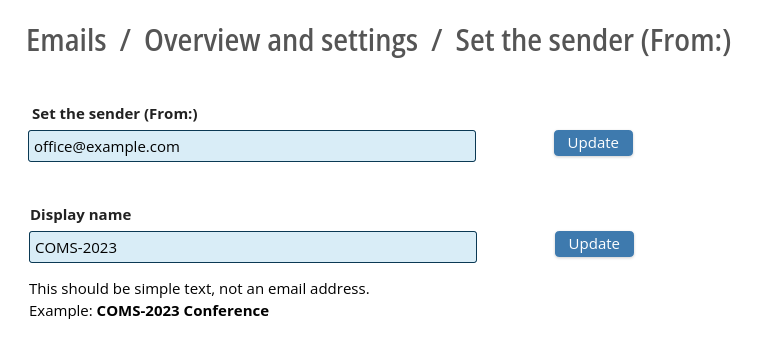Spam-prevention measures
The COMS system implements a number of measures to minimize the risk that emails sent out from COMS sites will end up in spam filters. One of these measures, which is relevant to organizers, is described below.
Avoiding spam filters
- To prevent emails sent from your COMS site from ending in spam filters, we have to ensure that the sender comes from an email with the domain name of our email server (conference-service.com). Receiving email servers check this.
- Each site has a unique acronym, which we use to construct the URL of the site. For instance, a site could use
coms-sitefor its URL:https://conference-service.com/coms-siteorhttps://coms.app/coms-site - The email sender for this site is therefore
coms-site@conference-service.com. It contains our domain and as such should be accepted by the receiving servers. - When participants receive an email sent out from your COMS site (e.g. coms-site), their answers are received by
coms-site@conference-service.com(the sender) on our server. - As soon as our server receives the reply, it redirects it to the email alias you provide in the COMS email module (email sender, e.g.
office@example.comif you use this email in COMS). - If you change the email alias, our server will redirect to the newly input email.